Career Night

Join us for a pre-conf event event where we explore managing your career and mentorship.
- Date: Monday, August 31st
- Time: 4:30pm - 8pm PDT (UTC-7)
- RSVP: Open to all CascadiaJS 2020 attendees
Agenda (all times in PDT)
* 16:30 - Networking * 17:30 - Greetings & Kick-off * 17:40 - Mentorship (15 minutes) * 18:40 - Venturing Out (15 minutes) * 19:40 - Wrap Up * 20:00 - End
Career Night is open to all registered attendees of CascadiaJS 2020. Once you register, you will be emailed a link that you can use to RSVP for this event.
Hiring
Over 56% of attendees to CascadiaJS are actively looking for a job or open to interesting opportunities. Companies joining us include:



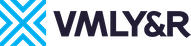
Mentorship Panel
 | 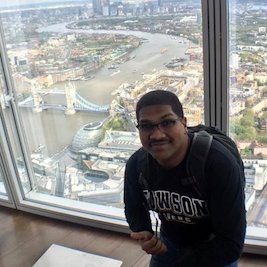 |
| Kallie Riff Software Engineer Instructor, Cerner Presentation Director for Coding & Cocktails | Miguel Fernandez Associate Senior Software Engineer, Cerner VP of the Black Family Technology Awareness Association of Kansas City |
New to tech? Or maybe experienced and also searching for someone who can mentor you and help you grow? Kallie and Miguel that will answer your questions and then we will break-up into smaller groups (< 6 people) where a wonderful group of mentors from our community will continue the conversation.
Venturing Out
 |  |
| Ken Horenstein Co-Founder, Venture Out | Ondrej Hrebicek Co-Founder & CTO, Iteratively |
Have you ever thought about leaving "Big Tech" and starting a company, but you didn't know how? Ken Horenstein from Venture Out will host a fireside chat with Ondrej Hrebicek, an engineer who left their job at Atlassian and they will share his experience venturing out and starting something new!
For folks who are already going down this path, applications are open for the Launch Lab and check-out the Founder's Forum to connect with a community of founders who support each other.
Remo
Remo is a virtual event platform that allow us to create a floor that has tables and chairs. Each table can accommodate a maximum of 6 people, and once you "sit down" you will be in a video chat (video + audio) with the other people seated at that table.
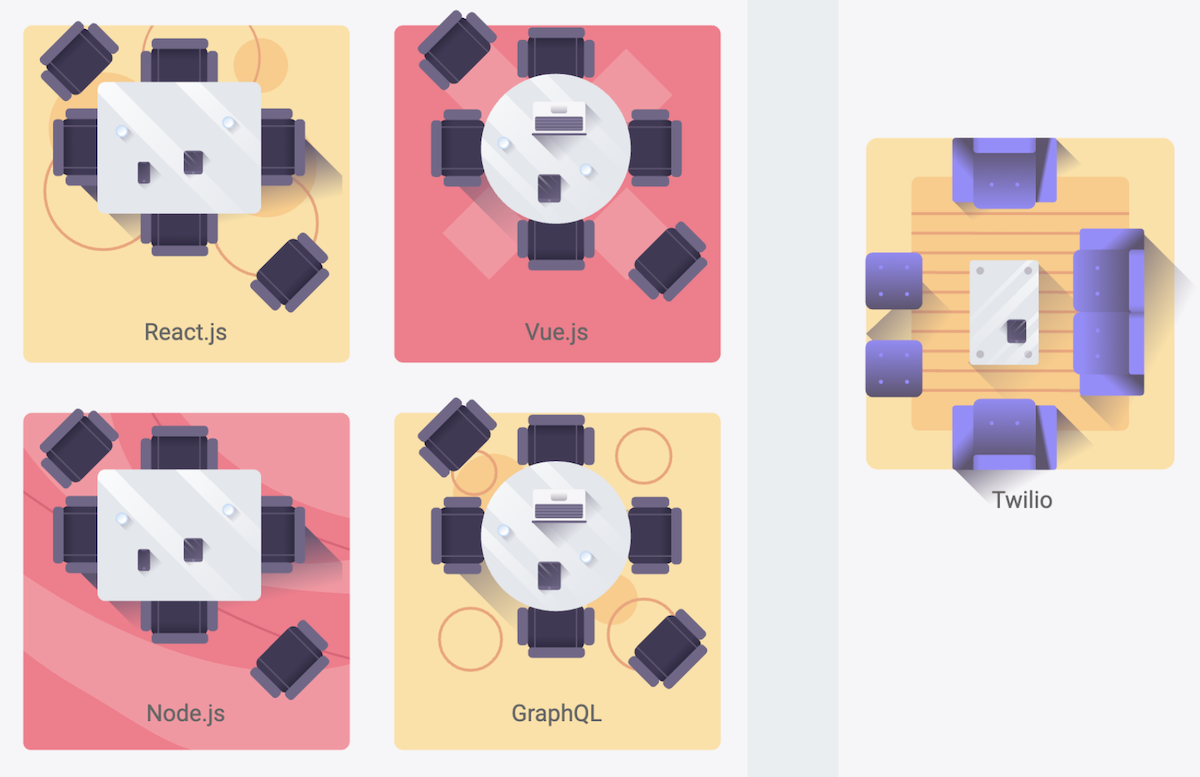
A few instructions on how to use Remo:
- When you enter the event, make sure to turn-on your camera and microphone (buttons at the bottom)
- Take a second to edit your profile (upper right) and upload a photo and set your display name
- Double-click on a chair to "sit down" and join the video chat
- Click on "Tile View" to make everyone's video big
- Click on "Floor Plan View" to shrink the videos and reveal the floor plan
A few tips on getting the most out of the event:
- Be a good listener, don't dominate the conversation
- Remember the two feet rule: feel free to leave a table whenever you like.
- Remember the Pacman rule: always try to leave a chair open at your table, if possible.